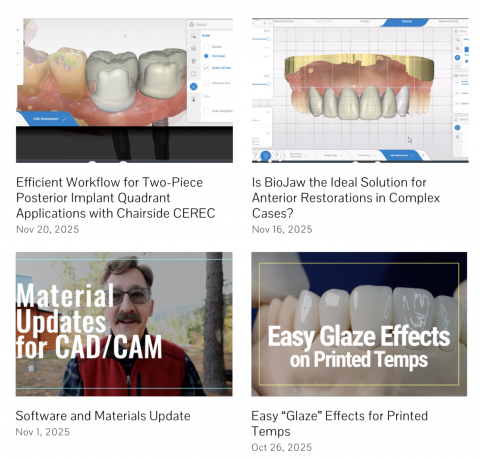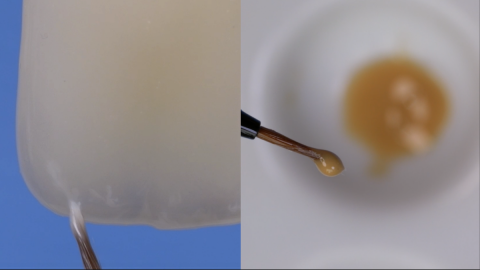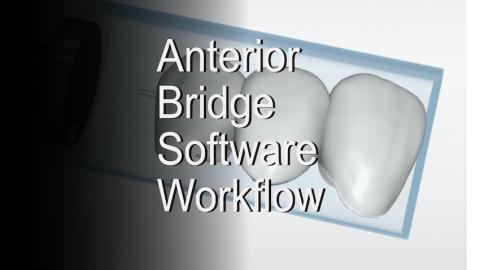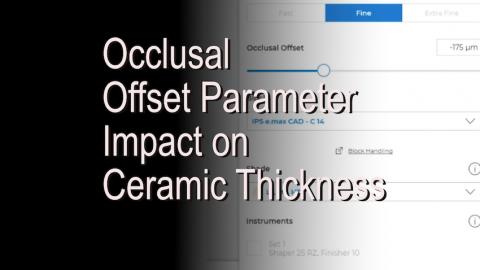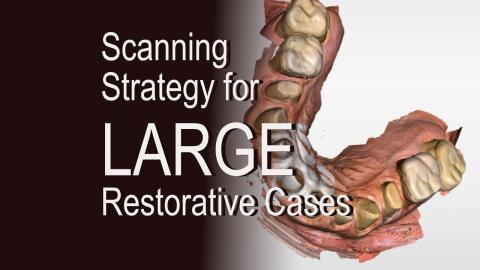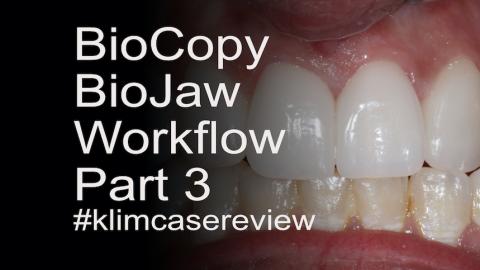Submitted by James Klim DDS, CADStar host on 12/01/2025 - 11:23am
Submitted by James Klim DDS, CADStar host on 04/14/2025 - 9:25am
This video explains brush care and how a quality brush will help provide quality glaze and color applications.
Submitted by James Klim DDS, CADStar host on 05/28/2023 - 1:13pm
With the evolution of aesthetic zirconia, I am finding applications for the anterior aesthetic zone. There is a trifecta solution that will enhance the outcome, shaping and texturing, infiltration, and application of MiYo Esthetic colors and glaze. With this combination of ZirCAD MT Multi, Infiltration, and MiYO Esthetic, I can now interexchange with e.max on anterior smile cases and comprehensive care. This video will demonstrate what we do when the zirconia comes out of the milling unit before sintering.
Submitted by James Klim DDS, CADStar host on 08/07/2022 - 5:00pm
This is the introduction to a series of videos that will involve the complete workflow for accomplishing anterior veneers in our clinical theaters with CEREC or sending them off to a virtual lab. I will add future videos on veneer preparation options, optimal milling for thin veneer ceramics, ceramic finishing, and then veneer placement.
Submitted by James Klim DDS, CADStar host on 12/26/2021 - 3:40pm
The anterior software workflow will be smooth when the case provides enough lingual occlusal room for designing the pontic/abutment connect size. The SW workflow is similar to designing three individual teeth and then learning to use the Baseline Tool for the pontic and creating adequate connector size from the lingual.
Submitted by James Klim DDS, CADStar host on 05/18/2021 - 10:24pm
Submitted by James Klim DDS, CADStar host on 05/11/2021 - 12:12pm
At last, I will be posting videos over the next few months on my comprehensive workflow using the digital platform (Primescan) for each step of the journey. This video is an overview of what is to come. You will receive new video notices when videos are posted. All the best in this journey.
Link for video viewing
Submitted by James Klim DDS, CADStar host on 02/21/2021 - 1:14pm
Occlusal Offset will impact material thickness milled and occlusal calibration. This video will discuss how to arrive at an Occlusal Offset that is properly calibrated for your CEREC system and assure proper occlusal material thickness and occlusal contact firmness. Though this video is illustrated in CEREC Software version 4.65, the principles are the same for the current 5... version software.
Submitted by James Klim DDS, CADStar host on 10/01/2020 - 9:53pm
Submitted by James Klim DDS, CADStar host on 04/03/2020 - 4:58pm
The ceramic milled and finished restorations just dropped in! I have noticed better contact precision when designing multiple side-by-side restorations with Primescan. We did have one hiccup with this case. The centrals needed a brighter shade. This video will share how the two e.max cental restorations where cemented temporarily and rescanned, used for BioCopy design, and then milled for a brighter shade. Shade issues happen occasionally when working with thin ceramics, this is my workaround method for cases like this!