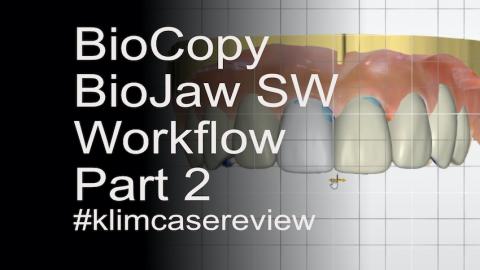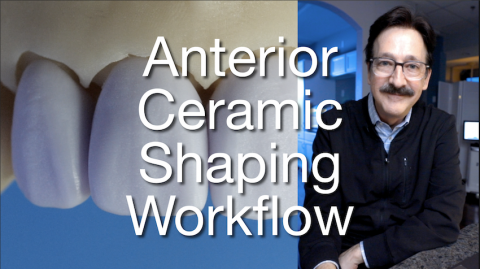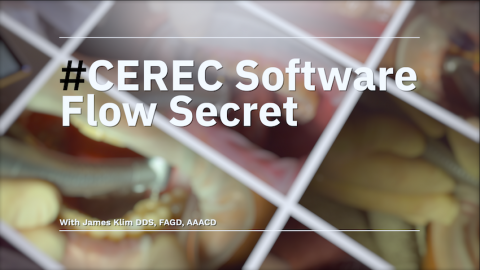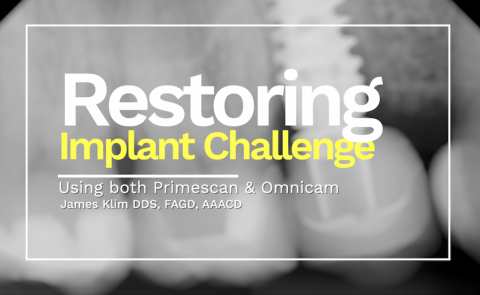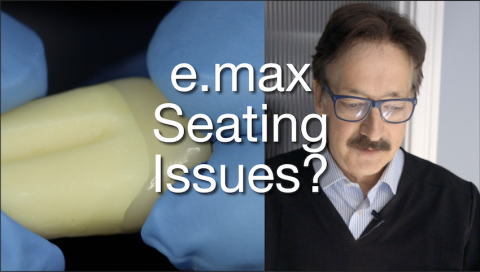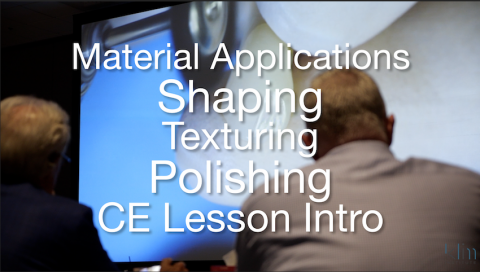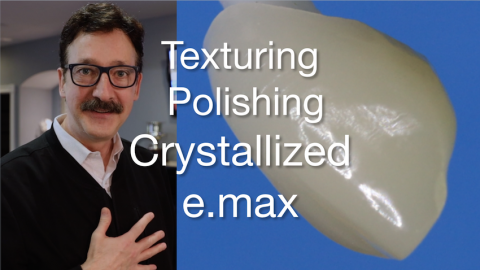Anterior BioJaw is a software feature where the user can choose from templates and design a virtual smile setup. The BioCopy catalog is used as a virtual position guide for tooth size, position, and tip. The value of BioJaw is the resulting cleaner virtual design than with BioCopy design. This video will journey through the software design workflow for multiple anterior virtual designs using BioJaw.
Submitted by James Klim DDS, CADStar host on 04/03/2020 - 4:54pm
Submitted by James Klim DDS, CADStar host on 04/03/2020 - 4:51pm
Submitted by James Klim DDS, CADStar host on 01/21/2020 - 9:11pm
This video will highlight my anterior ceramic shaping workflow for multiple anterior restorations, particularly when crossing the midline. However, anterior restorative success is mostly about understanding the patient's treatment expectations and then working through the biomechanical diagnosis and preplanning with either a traditional or digital wax-up.
The predetermined wax-up prototype is used for preparation guidelines and reduction, transitional restorations when using a two appointment protocol, and a digital BioCopy scan for digital design guidance. When these preliminary and preparatory guidelines are delivered to the
Submitted by James Klim DDS, CADStar host on 11/04/2019 - 9:29pm
Submitted by James Klim DDS, CADStar host on 09/22/2019 - 4:22pm
Primescan provides the dream scanning situation for inlays and onlays. The best we have had yet in the years of CEREC upgrade scanning devices. There is a caveat about which version of the CEREC software can best handle the two-piece implant restoration in the premolar or anterior zone of the mouth. In the opinion of Dr. Klim, it is the 4.52 software which means we still need the Omnicam. This case review video will illustrate the planning and implementation to restoring an implant restoration on a non-ideal placed implant and creating the illusion of a smaller mesial-distal tooth using the combo of the Primescn and Omnicam. To
Submitted by James Klim DDS, CADStar host on 09/16/2019 - 10:13pm
Here is a question I often hear, "how do I deal with e.max binding after crystallization"? I have seen this issue discussed in several FaceBook group threads. This video will share my take on this issue and provide a few pointers on how to deal with the e.max binding issue if that is happening in your clinical theater.
Submitted by James Klim DDS, CADStar host on 06/10/2019 - 7:58am
This coming fall, I will be adding a CEREC Rehab Channel to this site. It will present a step-by-step approach start to finish using the CEREC Primescan digital platform. For those with Omnicam, the 4.6 software will be the same applicable workflow. This video is a rehab overview in response to a question posted on the Ask Dr. Klim Forum.
Submitted by James Klim DDS, CADStar host on 05/23/2019 - 6:24pm
Introduction overview video for a Klim Institute Online AGD CE lesson; Shaping, texturing, and polishing techniques for the primary materials we use in CEREC (composite, Empress, VITA ceramic, e.max, and zirconia options). This lesson is a compilation of videos that Dr. Klim presented at a recent AACD hands-on course. Enjoy! Start the 1.0 unit of CE lesson by clicking on the link below.
Submitted by James Klim DDS, CADStar host on 04/24/2019 - 9:23pm
Texturing and luster polishing a ceramic or composite will create the finishing touch for restorative blend harmony. Each case is often unique. In CAD/CAM e.max dentistry, we shape and texture before crystallization. This works most of the time, however, occasionally when fitting the ceramic in the mouth, further texture and shape tweaking are desired. This video will review the burs and polishing for providing texture and luster polish on a crystallized e.max restoration.
Submitted by James Klim DDS, CADStar host on 03/04/2019 - 7:55am
This video shares my passion for why I love providing online CEREC education. I have been so blessed by making a decision 15 years ago to integrate CEREC into my clinical theater. Fast forward to the latest Primescan! It is hard to believe how this restorative digital journey has evolved to now impacting a significant part of my daily clinical chairside care.
- Restorative Restorations
- Implant Placement (Crown Down Technique)
- Implant Restorations
- Bridges
- Removable Appliances and Splints
- Comprehensive Restorative Care
- Restorative Implant Hybrid Prosthesis
- Digital