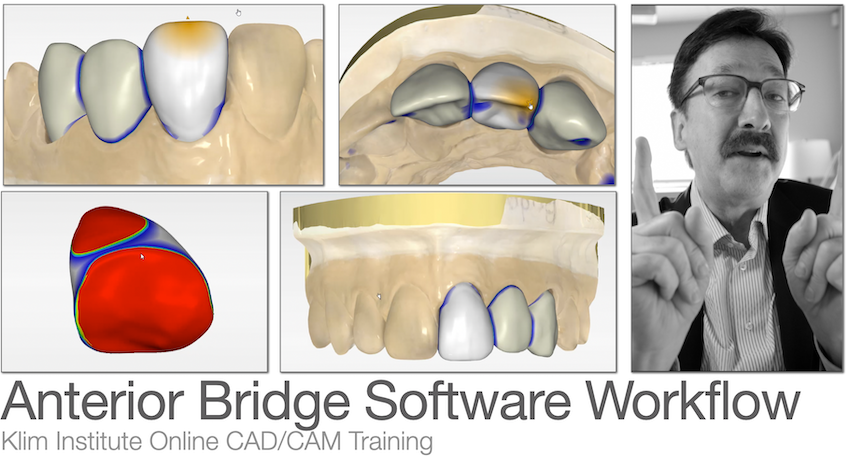The anterior software workflow will be smooth when the case provides enough lingual occlusal room for designing the pontic/abutment connect size. The SW workflow is similar to designing three individual teeth and then learning to use the Baseline Tool for the pontic and creating adequate connector size from the lingual.