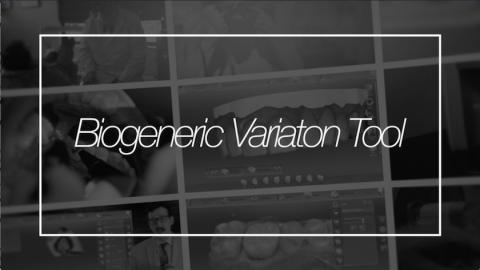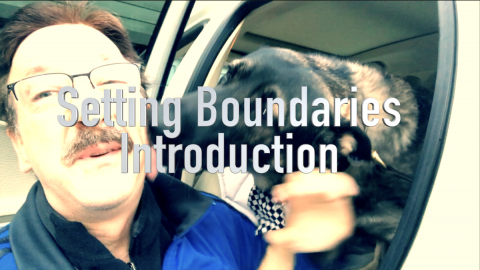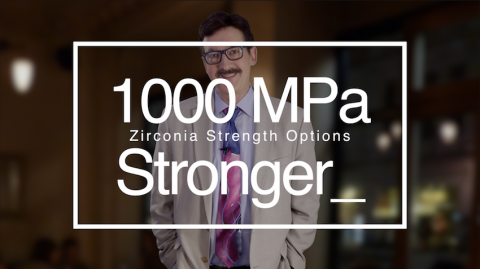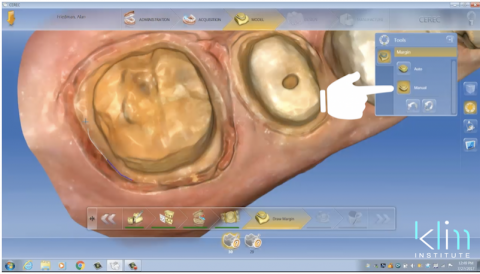Biogeneric Variation is the first tool I use in my posterior design steps. I call it my “Secret Design Weapon” . The scaled alterations provide morphological “fingerprinting” for both posterior and anterior virtual design alternatives. If you have not used this tool yet, try it. It is profound! View Video
Submitted by James Klim DDS, CADStar host on 11/26/2017 - 9:13am
Submitted by James Klim DDS, CADStar host on 11/19/2017 - 5:49pm
IPS Ivocolor is a universal stains and glaze assortment for the individualized staining and characterization of ceramic materials. The range of products has been coordinated with the layering, press and CAD ceramics from Ivoclar Vivadent and the zirconium oxides from Wieland Dental and can be used regardless of the CTE of the ceramic. Due to the optimized sinter temperature of the newly developed glass, optimum esthetic results can be achieved irrespective of the ceramic substrate.
The newly developed composition of the pastes was optimized with regard to the application behaviour and the firing results. The gel-type structure of
Submitted by James Klim DDS, CADStar host on 10/23/2017 - 5:49pm
When we make a focused effort in the design screen to make each stroke of the mouse count, we will become efficient and before you know it, your design speed will significantly increase. This tutorial will introduce my three basic design steps I go through to accomplish each design step in a very efficient timeline. View Video
Submitted by James Klim DDS, CADStar host on 10/08/2017 - 5:28pm
Setting and monitoring goals is a major part of leadership. The hardest part of leadership for me in the last 30 years has been setting and maintaining boundaries. As a kid and clear into my early practice, setting boundaries was a negative experience for me. Now that I have practiced over 30 years, I know from experience with patients, team members, friends, kids, and spouse, that boundaries are what provide an atmosphere for security, safety, and growth. This video is my introduction for boundaries. After viewing the video, please provide below in the comments what you think the number one thing is when setting boundaries.
Submitted by James Klim DDS, CADStar host on 09/26/2017 - 12:56pm
With all the new zirconia brands entering the market, it will be imperative to know the brand and particular strength metrics. Prep design and reduction indications will be all over the board based on the zirconia translucency and flexural strength. For the more conservatively prepared restoration, the zirconia used will need a flexural strength greater than 1000 MPa. This video will address the prepping metrics and protocols for the high strength zirconia brands.
Submitted by James Klim DDS, CADStar host on 09/21/2017 - 10:37pm
Open Scan Export License (STL Export for Chairside Software
Can I export STL files from CEREC Chairside Software?
CEREC/Ortho/Sirona Connect - With the release of CEREC 4.5, Sirona Connect 4.5 and CEREC Ortho 1.2 softwares, Dentsply Sirona has also introduced an Open Scan Export License which enables users to export STL files from the chairside software.
Environment: CEREC Chairside 4.5 and higher/Sirona Connect 4.5 and higher/CEREC Ortho 1.2 and higher
Answer:
Chairside Software Versions which can export the Open Scan STL are listed below. The applicable license must be activated on the License Drive
Submitted by James Klim DDS, CADStar host on 09/11/2017 - 7:28pm
Some of you are starting to receive the 4.50 software update. Make sure to update to the latest patch 4.51. If you have one of the latest towers, your system should perform well with this CEREC software update. If not, the system may need a few hardware tweaks until it is operating well with this version of the software. One of my most appreciated assets in the 4.5+ software is margin clarity. Has been significantly improved and easier to identify the margins. The linked video will demonstrate the latest in finding and drawing margins. I call it the emotional restorative peace factor. Margins are one of my things that make my day
Submitted by James Klim DDS, CADStar host on 08/13/2017 - 9:27am
Submitted by James Klim DDS, CADStar host on 11/28/2016 - 2:59pm
Submitted by James Klim DDS, CADStar host on 11/22/2016 - 6:32pm
This video is Dr. Klim's method for observing well defined margins in the software image and drawing margins with certainly.