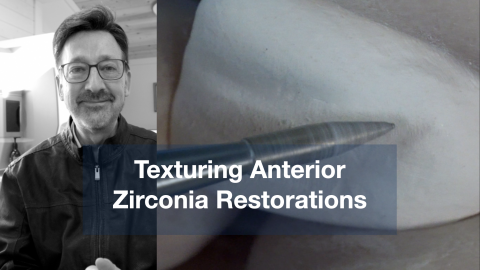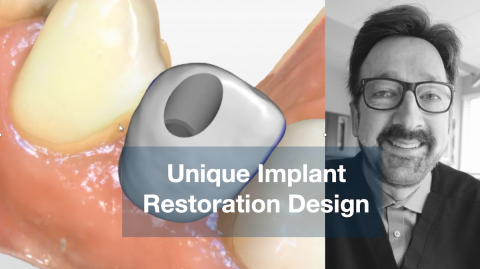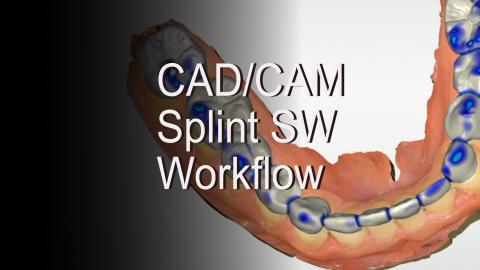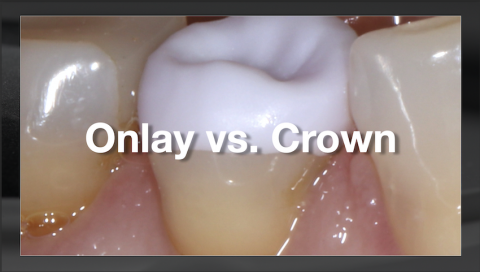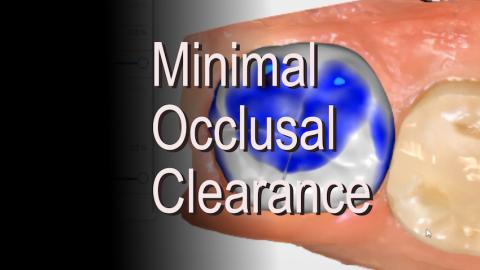Solid abutment/crown one-piece implant restoration shaping is not much different than shaping an e.max conventional crown restoration. This tutorial will demonstrate Dr. Klim's shaping and polishing sequence using his Meisinger Lab Kit JK03. Sit back and enjoy the journey of mastering your craft.
Submitted by James Klim DDS, CADStar host on 01/03/2025 - 3:54pm
Submitted by James Klim DDS, CADStar host on 08/08/2024 - 9:02am
As zirconia has improved with translucency and multi-layered options, we now have options to achieve excellent anterior zirconia applications. This video presents the steps in texturing anterior Zirconia restorations.
Submitted by James Klim DDS, CADStar host on 05/29/2023 - 3:26pm
The most optimal zirconia surface wear against a natural dentition is polished zirconia. It is kinder than a class IV gold. This video will break down the steps and polishing tools to effectively polish the anterior bridge's lingual and pontic tissue surfaces. However, leave the labial surface unpolished to retain the surface texture for MiYO Esthetic application.
Submitted by James Klim DDS, CADStar host on 05/28/2023 - 1:13pm
With the evolution of aesthetic zirconia, I am finding applications for the anterior aesthetic zone. There is a trifecta solution that will enhance the outcome, shaping and texturing, infiltration, and application of MiYo Esthetic colors and glaze. With this combination of ZirCAD MT Multi, Infiltration, and MiYO Esthetic, I can now interexchange with e.max on anterior smile cases and comprehensive care. This video will demonstrate what we do when the zirconia comes out of the milling unit before sintering.
Submitted by James Klim DDS, CADStar host on 04/26/2023 - 7:50pm
Submitted by James Klim DDS, CADStar host on 12/28/2022 - 7:53pm
Submitted by James Klim DDS, CADStar host on 05/15/2022 - 9:34pm
Submitted by James Klim DDS, CADStar host on 07/02/2021 - 3:42pm
his video is about the software workflow for the CAD/CAM orthotic/splint fabrication. It is a reasonably easy workflow in the software. The most important aspect of the software process is establishing the desired vertical and jaw position in the mouth and not opening on a hinge articulator. Watch the other videos in this sequence to understand the removable workflow from start to finish.
Submitted by James Klim DDS, CADStar host on 06/17/2021 - 8:55am
When do we choose between an onlay vs. a crown? This video will review my take on the topic. I have been placing various forms of ceramic onlays for over 30 years and been able to track their endurance. And this treatment application has achieved excellent results, even before e.max. I will break down the five condition factors to consider when choosing an onlay vs. a crown and then provide a case review and onlay software workflow.
Submitted by James Klim DDS, CADStar host on 04/09/2021 - 7:26pm
What is the material of choice in our CAD/CAM theater when we have minimal clearance in a second molar zone? Historically, the short clinical tooth has been the most challenging to restore in my 30 plus career. We now have robust materials and precise milling options to deal with this clinical dilemma.