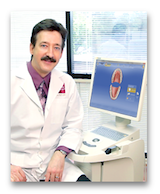OptiBond XTR (Kerr Self-Etch, Light-Cure Universal Adhesive) ... I am very cautious about switching and recommending a new bonding agent. There are credible reviews sanctioning the approval for Optibond XTR as a credible adhesive system. This is an impressive system that provides universal compatibility