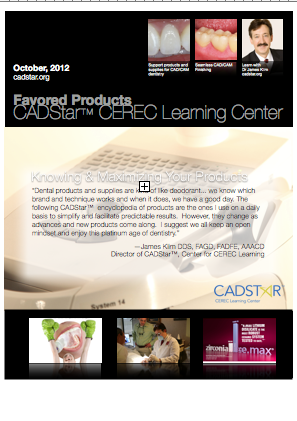- Online Training
- New Content
Submitted by James Klim DDS, CADStar host on 10/30/2012 - 12:10pm
Submitted by James Klim DDS, CADStar host on 10/08/2012 - 10:27pm
Great products provide a smoother clinical environment. I have updated my favored products and can be obtained in the download section of this website. Click here for link
Submitted by James Klim DDS, CADStar host on 09/20/2012 - 11:01pm
CEREC Omnicam Cut Out Technique to streamline impression of the preparation arch. Will save significant operative time! View Video
Submitted by James Klim DDS, CADStar host on 09/13/2012 - 9:19pm
Submitted by James Klim DDS, CADStar host on 09/10/2012 - 10:21pm
 Mixing palette for stains and glazes with transparent sealed cover to prevent drying out and maintaining contents fresh for continual use. Great way to speed up the stain and glaze process. Retrieving stains and glazes is simplified with enough holding wells for multiple stain and glaze systems. View Video
Mixing palette for stains and glazes with transparent sealed cover to prevent drying out and maintaining contents fresh for continual use. Great way to speed up the stain and glaze process. Retrieving stains and glazes is simplified with enough holding wells for multiple stain and glaze systems. View Video
Submitted by James Klim DDS, CADStar host on 09/09/2012 - 7:42pm
 Four anterior crowns, lateral to lateral, using BioCopy to optimized the design process and streamline finishing. This tutorial is my primary CEREC 4.0 Software approach when designing multiple teeth that cross the midline. The refined principles of anterior aesthetics are accomplished in the BioCopy prototype and then 95% of proposal and finishing is completed before
Four anterior crowns, lateral to lateral, using BioCopy to optimized the design process and streamline finishing. This tutorial is my primary CEREC 4.0 Software approach when designing multiple teeth that cross the midline. The refined principles of anterior aesthetics are accomplished in the BioCopy prototype and then 95% of proposal and finishing is completed before
Submitted by James Klim DDS, CADStar host on 09/04/2012 - 10:05pm
 This video is the completion video (IV) of the tutorial series on creating and finishing thin e.max crown margins (located in CEREC Liftoff Chapter 9). I prefer this margin approach in the anterior aesthetic zone. It is optimal for preservation of tooth structure and creating a realistic cervical zone color by using the natural optical transfer of rich cervical color
This video is the completion video (IV) of the tutorial series on creating and finishing thin e.max crown margins (located in CEREC Liftoff Chapter 9). I prefer this margin approach in the anterior aesthetic zone. It is optimal for preservation of tooth structure and creating a realistic cervical zone color by using the natural optical transfer of rich cervical color
Submitted by James Klim DDS, CADStar host on 09/03/2012 - 10:43pm
 This video tutorial (located in CEREC Liftoff Chapter 9) will review the shaping and finishing steps necessary to create a natural canine tooth emergence and thinning the e.max crown margin prior to crystallization. View Video
This video tutorial (located in CEREC Liftoff Chapter 9) will review the shaping and finishing steps necessary to create a natural canine tooth emergence and thinning the e.max crown margin prior to crystallization. View Video
Submitted by James Klim DDS, CADStar host on 09/02/2012 - 11:43pm
 Second tutorial in creating thin e.max margins. This video deals with the virtual design sequence and the needed steps to assure a well milled thin margin and avoiding milled marginal chipping. Please note, the thin CEREC margin is only for e.max. The engineering demands for a thin margin require a robust material. The principles in this virtual design tutorial are the same for both
Second tutorial in creating thin e.max margins. This video deals with the virtual design sequence and the needed steps to assure a well milled thin margin and avoiding milled marginal chipping. Please note, the thin CEREC margin is only for e.max. The engineering demands for a thin margin require a robust material. The principles in this virtual design tutorial are the same for both
Submitted by James Klim DDS, CADStar host on 09/02/2012 - 10:04pm
 This is the first of several tutorials in creating the e.max thin margin. It starts with the preparation and optical impression. With this case, we are using the Bluecam AC. The acquisition principles are the same as the Omnicam outside of having to apply reflective medium. Currently, I am still using both the Omnicam and Bluecam in my clinical theaters. They are both
This is the first of several tutorials in creating the e.max thin margin. It starts with the preparation and optical impression. With this case, we are using the Bluecam AC. The acquisition principles are the same as the Omnicam outside of having to apply reflective medium. Currently, I am still using both the Omnicam and Bluecam in my clinical theaters. They are both