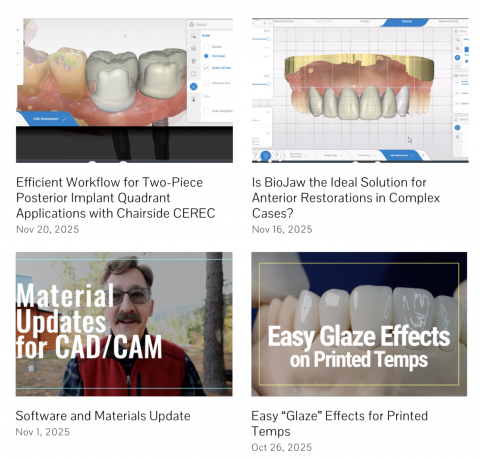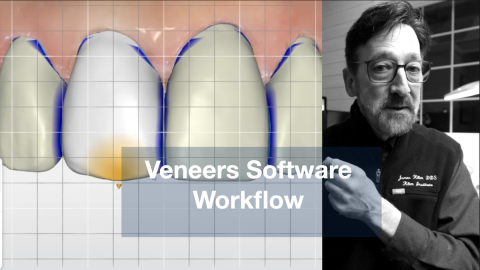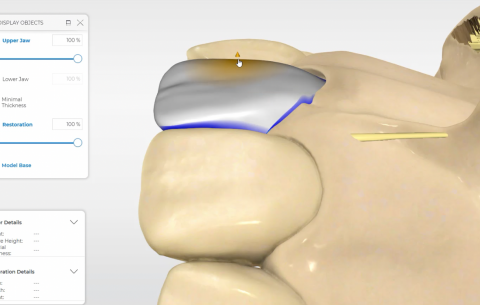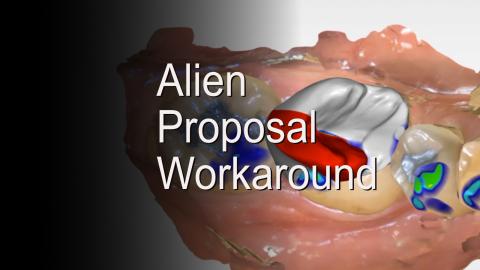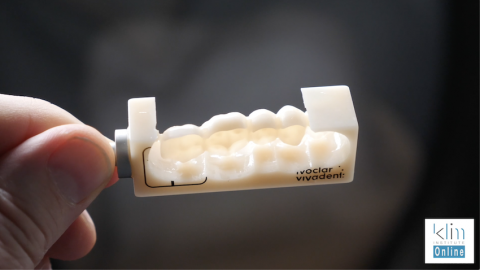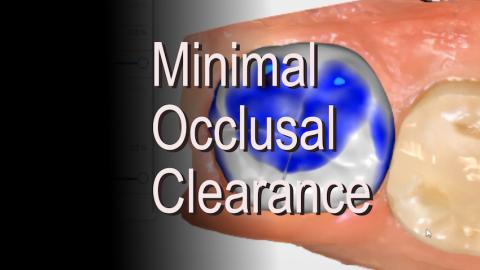- Message Center
- Message Center
Submitted by James Klim DDS, CADStar host on 12/01/2025 - 11:23am
Submitted by James Klim DDS, CADStar host on 12/25/2023 - 10:38am
Veneers have been an integral part of my CEREC treatment options going back to the RedCAM. The veneer software workflow has been the same since the CEREC 4.4 software. I am so grateful that DS has returned the View Option feature in our workflow. This feature becomes vital in aligning our midline and smile plain by how the model axis is aligned in the model screen. Using the Arch Front command in the View option, the software positions our virtual design to the smile plain axis and provides a streamlined approach to virtual finishing the incisal edges to the smile plane and midline alignment, referring to the midline design process.
Submitted by James Klim DDS, CADStar host on 05/29/2023 - 2:54pm
Infiltration may not be necessary in every anterior zirconia bridge case. However, it will come in handy for cases with deeper cervical dentin saturation and does help in creating the illusion of separations for the pontic. This video will illustrate applying a single infiltration color using ZirCAD LT Coloring liquids on a ZirCAD MT Multi zirconia anterior bridge. When infiltration is applicable for the case, this is applied in the green zirconia condition, and the restoration is sintered using the added drying cycle in the CS6 and the SpeedFire.
Submitted by James Klim DDS, CADStar host on 04/26/2023 - 7:50pm
Applying this video's strategic micro occlusion strategy is a proven way of significantly avoiding post-placement sensitivity on crown(s) and other indirect restorations. The current CEREC software has several practical tools to work through the occlusal design and contact placement effectively.
Submitted by James Klim DDS, CADStar host on 10/21/2022 - 10:48am
Submitted by James Klim DDS, CADStar host on 05/15/2022 - 9:53pm
There are four ways I propose in the CEREC software for anterior work. This video will demonstrate the software workflow for Copy & Mirror and is my preferred method when the adjacent central is in good shape and form. This is Part one in a series of start to finish (shaping, stain/glaze, and polish) for a single central.
Submitted by James Klim DDS, CADStar host on 12/24/2021 - 2:51pm
Submitted by James Klim DDS, CADStar host on 06/03/2021 - 6:46pm
Submitted by James Klim DDS, CADStar host on 05/31/2021 - 10:01pm
Submitted by James Klim DDS, CADStar host on 04/09/2021 - 7:26pm
What is the material of choice in our CAD/CAM theater when we have minimal clearance in a second molar zone? Historically, the short clinical tooth has been the most challenging to restore in my 30 plus career. We now have robust materials and precise milling options to deal with this clinical dilemma.