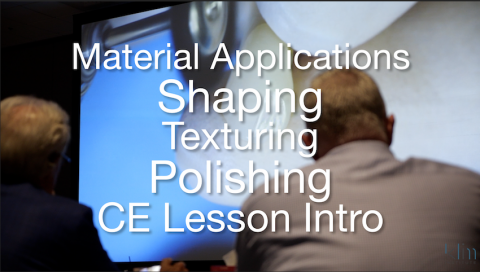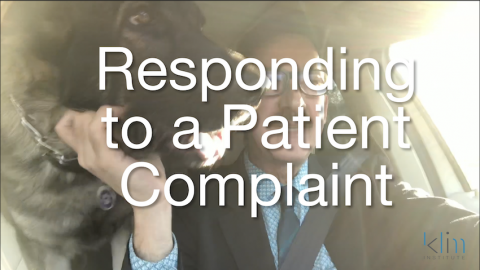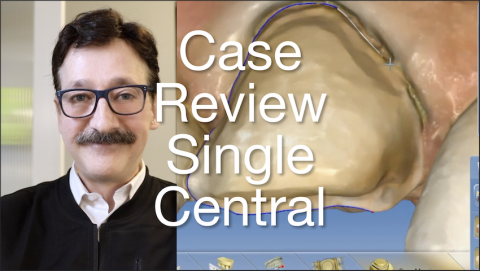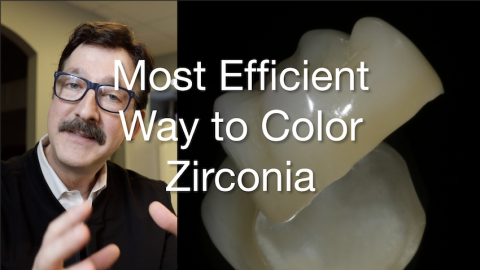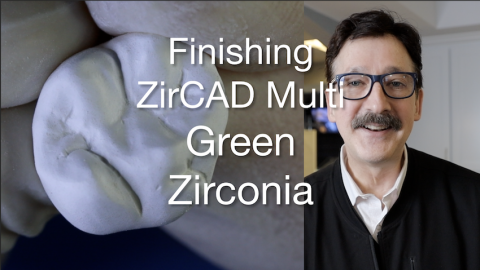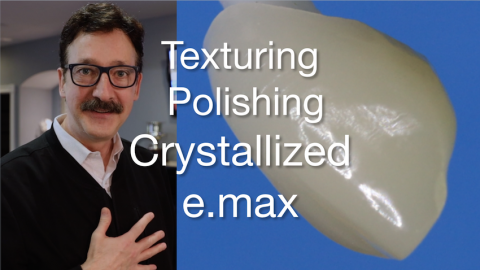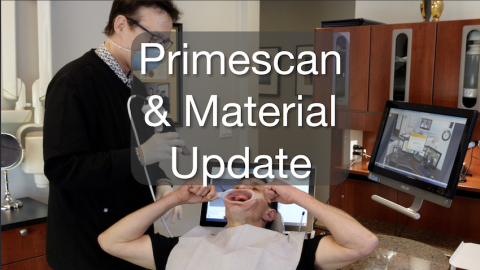Introduction overview video for a Klim Institute Online AGD CE lesson; Shaping, texturing, and polishing techniques for the primary materials we use in CEREC (composite, Empress, VITA ceramic, e.max, and zirconia options). This lesson is a compilation of videos that Dr. Klim presented at a recent AACD hands-on course. Enjoy! Start the 1.0 unit of CE lesson by clicking on the link below.
- Online Training
- New Content
Submitted by James Klim DDS, CADStar host on 05/23/2019 - 6:24pm
Submitted by James Klim DDS, CADStar host on 05/20/2019 - 9:33pm
Part of practicing is the essence of communication particularly when a patient has a complaint. My practice is not immune to this. Though complaints don't have that often anymore, occasionally one still gets through the cracks. This video is my story of a recent situation where a patient was certain she was allergic to a zirconia crown recently placed in my practice.
Submitted by James Klim DDS, CADStar host on 05/12/2019 - 10:19pm
Restoring a single maxillary incisor presents the greatest blend challenge with dentistry in the smile zone. When the adjacent teeth are in good shape, I stay conservative. With chairside CAD/CAM using the Dentsply Sirona system, the Copy and Mirror is my preferred design approach creating a "DNA form and shape" by copying the adjacent central. The next step is choosing the ceramic that blends best for the case. Since the ceramic and cement refractory behavior will change once cemented, so will the value and blend. In my blend theater, I prefer placing a transitional restoration that is machined with the projected ceramic and luting
Submitted by James Klim DDS, CADStar host on 05/07/2019 - 10:35pm
Even with the multi zirconia options of Katana and ZirCAD Multi, in my hands, infiltration is the simplest and most efficient way to enrich the cervical zone color and modify cervical saturation needs. And with just one firing...sintering. This video will share material recommendations and methods.
The method works on all zirconia brands.
- ZirCAD LT Colouring liquids (very forgiving)
- Katana STML
- ZirCAD Multi
Submitted by James Klim DDS, CADStar host on 04/29/2019 - 8:26pm
With zirconia, I use glaze and stain only for subtle highlight surface characteristics. For this process, Ivocolor by Ivoclar works well on all the zirconia brands, particularly the multi ones such as Katana STML, ZirCAD Multi, and the coming ZirCAD Prime. This video will demonstrate the zirconia preparation required for glaze addition and then glaze/stain applications creating subtle surface enhancements.
Submitted by James Klim DDS, CADStar host on 04/28/2019 - 9:11pm
Finishing zirconia when it comes out of the milling unit is referred to as zirconia in the green state. There are a few steps that can be taken to really improve the surface quality of the green zirconia, and once sintered will save finishing time. The technique in this video is applicable to the zirconia brands in our CEREC clinical theater (ZirCAD LT, ZirCAD Multi, Katana STML, CEREC Zirconia, and InCoris).
Submitted by James Klim DDS, CADStar host on 04/24/2019 - 9:23pm
Texturing and luster polishing a ceramic or composite will create the finishing touch for restorative blend harmony. Each case is often unique. In CAD/CAM e.max dentistry, we shape and texture before crystallization. This works most of the time, however, occasionally when fitting the ceramic in the mouth, further texture and shape tweaking are desired. This video will review the burs and polishing for providing texture and luster polish on a crystallized e.max restoration.
Submitted by James Klim DDS, CADStar host on 04/20/2019 - 10:44pm
Submitted by James Klim DDS, CADStar host on 04/18/2019 - 11:00am
Submitted by James Klim DDS, CADStar host on 04/08/2019 - 10:25pm
The CEREC community is experiencing an exponential addition of new CAD/CAM materials. The polymer material category is one of the growing ones: this video will review applications and a polishing technique for the polymer Tetric CAD. The finishing technique conveyed in this video will work for other polymers such as Lava Ultimate, Cerasmart, Enamic, and other like materials.