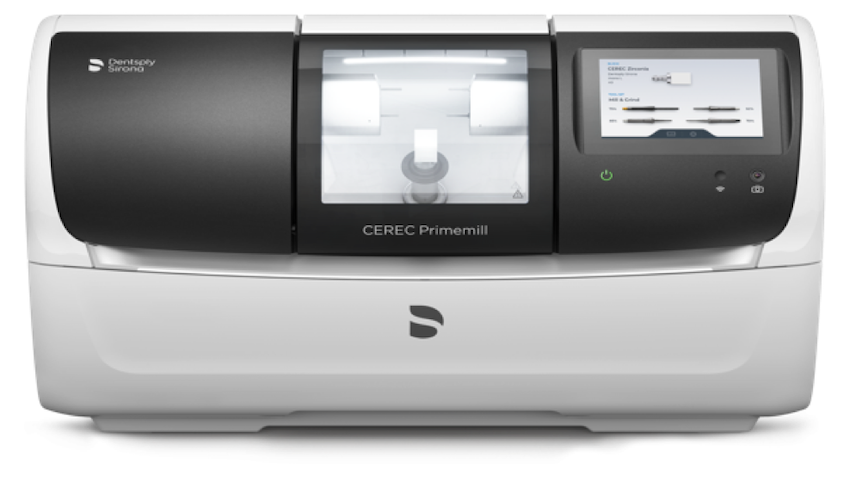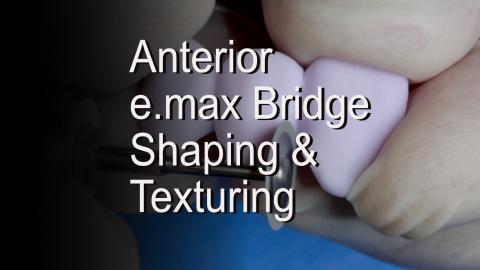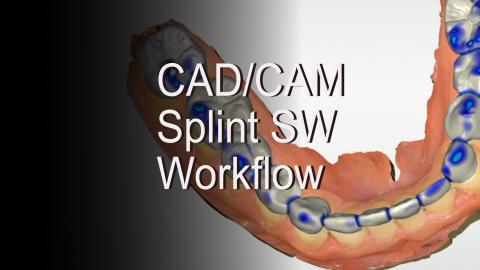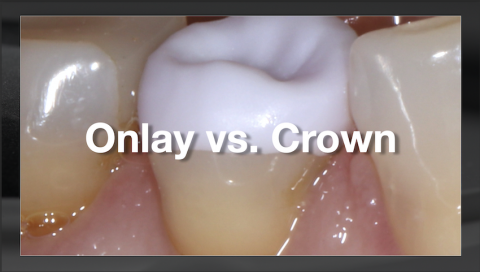Submitted by James Klim DDS, CADStar host on 03/28/2022 - 9:48pm
Submitted by James Klim DDS, CADStar host on 03/28/2022 - 9:06pm
Submitted by James Klim DDS, CADStar host on 02/20/2022 - 6:35pm
Is Primemill worth the cost? This video is my latest assessment of the Primemill as compared to the most recent MC XL milling technology.
Video Viewing for All
Submitted by James Klim DDS, CADStar host on 02/15/2022 - 7:37pm
Submitted by James Klim DDS, CADStar host on 01/06/2022 - 5:57pm
Submitted by James Klim DDS, CADStar host on 12/26/2021 - 5:01pm
Two stain and glaze systems work very well in my clinical theater, Ivocolor by Ivoclar Vivadent and MiYo by Jensen. Ivocolor is the most efficient and straightforward system, whereas MiYo colors have more depth perception and work well on zirconia and LT e.max ceramics. However, MiYo takes more time and is not an efficient appointment support system. This video will document the steps and colors used for an anterior e.max bridge stain and glaze technique.
Submitted by James Klim DDS, CADStar host on 12/26/2021 - 4:20pm
Submitted by James Klim DDS, CADStar host on 12/24/2021 - 2:51pm
Submitted by James Klim DDS, CADStar host on 07/02/2021 - 3:42pm
his video is about the software workflow for the CAD/CAM orthotic/splint fabrication. It is a reasonably easy workflow in the software. The most important aspect of the software process is establishing the desired vertical and jaw position in the mouth and not opening on a hinge articulator. Watch the other videos in this sequence to understand the removable workflow from start to finish.
Submitted by James Klim DDS, CADStar host on 06/17/2021 - 8:55am
When do we choose between an onlay vs. a crown? This video will review my take on the topic. I have been placing various forms of ceramic onlays for over 30 years and been able to track their endurance. And this treatment application has achieved excellent results, even before e.max. I will break down the five condition factors to consider when choosing an onlay vs. a crown and then provide a case review and onlay software workflow.