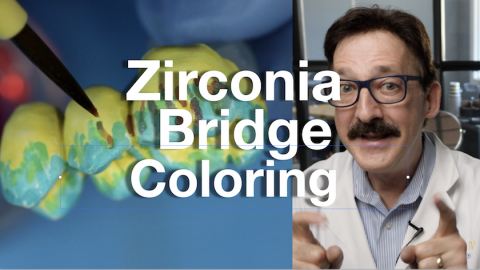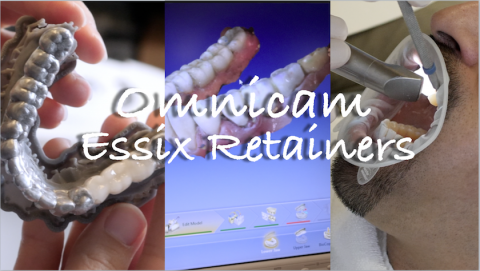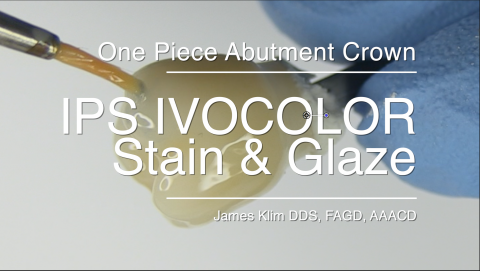I have used 2.5%/2.5% Lidocaine and Prilocaine Cream as my topical of choice for years. Since I had some extra time on my hands, which is very rare, I decided to self-inject and removed a fibroma on my lip that had developed from multiple lip bitings while chewing and talking. It was good to experience what our patients go through. This experience also strengthens my commitment to providing comfortable injections which I know our patients appreciate and as well as I did with this clinical experience.
Submitted by James Klim DDS, CADStar host on 09/20/2018 - 9:07am
Submitted by James Klim DDS, CADStar host on 08/15/2018 - 1:09pm
When the case demands a high strength zirconia material and the restoration is in the secondary smile zone (shadows of the smile), then I am thinking pre-sintering infiltration coloring. As of late, my preference is the ZirCAD LT Colouring Liquids. This video will show the steps and liquid color application technique I use for a premolar bridge. My primary coloring objectives for green zirconia is creating the saturation multi-effect and lowering the value in the cusp and occlusal zones. It rather simple to learn and master.
View Video Preview
Submitted by James Klim DDS, CADStar host on 08/14/2018 - 10:39am
This video demonstrates a systematic walkthrough for shaping in the green zirconia bridge when preparing for coloring infiltration prior to sintering. For this case, ZirCAD LT high strength zirconia is used. Rather than speed firing, a 9-hour sintering cycle was used to optimize the translucency (Programat S1).
View Video Preview
View Full for Members
Submitted by James Klim DDS, CADStar host on 08/10/2018 - 9:47am
Having used the Omnicam since its beginnings, taking a full arch impression is second nature. Using the Formlab 2 printer, we have found the Omnicam impression and model technique has provided a proficient appliance fabrication method that is accurate with almost no-adjustments needed chairside. We are at the beginning of the printing wave in dentistry. Omnicam scans and printing have become a seamless support method for appliances and records in our digital clinical theaters at the Klim practice.
View Video Preview
Submitted by James Klim DDS, CADStar host on 08/05/2018 - 10:11pm
When I want a high strength posterior bridge material, I go with either the Sirona Zirconia or Ivoclar ZirCAD LT. This CEREC bridge software flow video is the first in the posterior zirconia bridge series, start to finish. High strength zirconia at this point in time is not the easiest to handle when it is not in the shadows of the mouth. In this case, ZirCAD LT Coloruing Liquids were used on the green zirconia surfaces before sintering. This is where most of the multi-coloring effect happens and then is lightly characterized after sintering with Ivocolor glaze and stains. Enjoy the series.
Submitted by James Klim DDS, CADStar host on 07/22/2018 - 9:02pm
This Klim Digital Moment video is more about my gratitude for the Omnicam. This week I had several posterior molars that were difficult to access with subgingival decay resulting in a deep margin situation. With bur curettage and Hemostatic Gel for hemorrhage control, imaging these deep margins were seamless. Situations like this with an analog impress are almost impossible to accomplish. I am so thankful for Omnicam.
View Video Preview
View Full Video
Submitted by James Klim DDS, CADStar host on 07/15/2018 - 1:23pm
We all get this situation in our career, second molar crown, and minimal room. This case review documents a solution for difficult access teeth with minimal occlusal room and needs a high stress enduring crown. With CEREC and a broad range of materials, we now have the support for the majority of functional and aesthetic clinical demands that enter our clinical theaters.
Materials used:
- ZirCAD LT (Ivoclar Vivadent)
- Sirona Zirconia (Densply Sirona)
- MCXL Dry Mill (Dentsply Sirona)
- SpeedFire Furnance (Dentsply Sirona)
- CS4 Furnance (Ivoclar Vivadent)
- S1 Furnance (Ivoclar
Submitted by James Klim DDS, CADStar host on 07/08/2018 - 10:36am
This tutorial will demonstrate my step-by-step glaze and stain technique customizing the solid e.max abutment/crown. My current favored stain and glaze system is Ivocolor. It is a universal stain and glaze system "one on all" and works well on micro felspathic, lucite, disilicate, and zirconia surfaces. Ivocolor is a very forgiving system, basically no bubbling. It is very predictable, what you see with stain color harmony in the application state will be what is seen in the post-firing condition.
Product Recommendations:
- Object Fix Flowable (Ivoclar Vivadent)
Submitted by James Klim DDS, CADStar host on 07/02/2018 - 9:18pm
Solid abutment/crown shaping is not much different than shaping an e.max traditional restoration. This tutorial will demonstrate Dr. Klim's shaping and polishing sequence using his Meisinger Lab Kit JK03.
Support Products:
- Meisinger JK03 Lab Kit
- e.max 16 implant block
- Diamond Twist (Premier)
- Object Fix--flowable (Ivoclar/Vivadent)
View Video Preview
View Full Video for Members
Submitted by James Klim DDS, CADStar host on 06/28/2018 - 6:35am
The CEREC software is at a point in time when creativity has new horizons. This video will introduce how I use the software and PMMA Telio CAD blocks to make a splint appliance for TMD clients and part of the preliminary process when increasing the vertical for restorative purposes.