Latest Videos Posted to new site...CADCAMDoctor.com
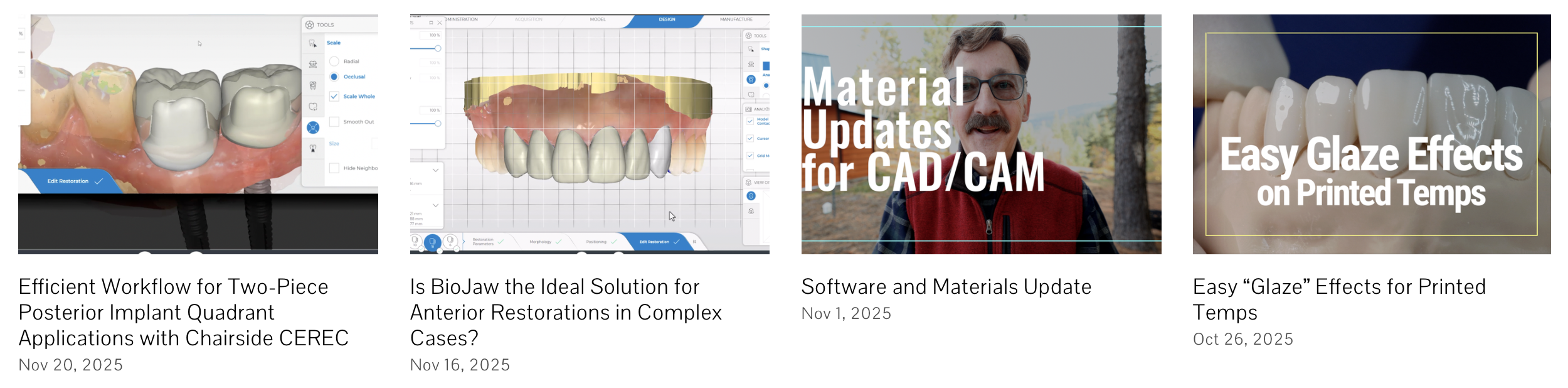
Submitted by James Klim DDS, CADStar host on 12/01/2025 - 11:36am
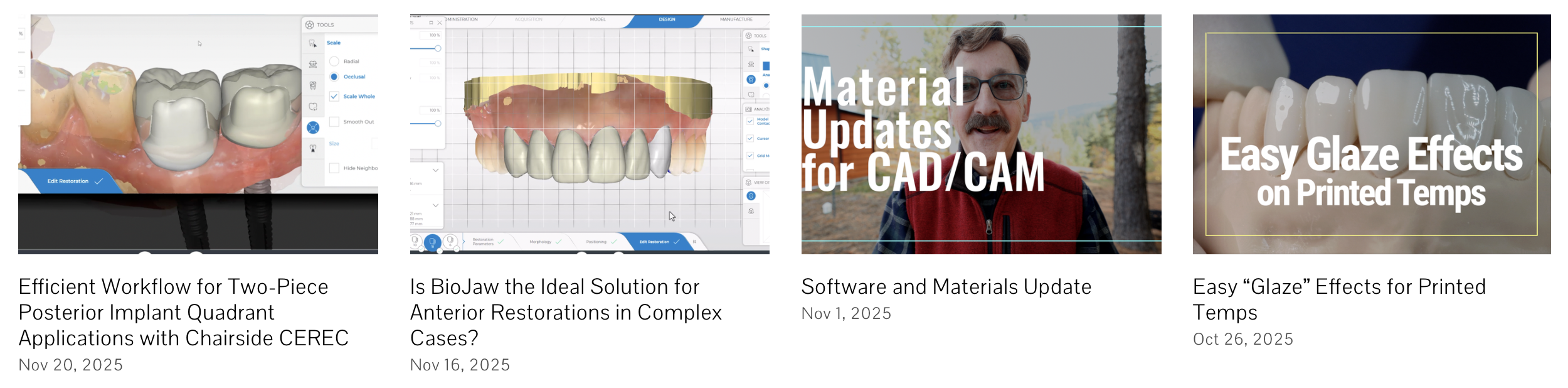
Submitted by James Klim DDS, CADStar host on 08/04/2025 - 10:22am
New Videos Added to CADCAMDoctor.com
A new series of veneer training videos has been added to our premium content library at CADCAMDoctor.com!
Premium members now have full access to the following newly released tutorials:
Conservative Veneer Prep Tutorial
Submitted by James Klim DDS, CADStar host on 07/02/2023 - 12:10pm
My number one factor in avoiding post-treatment sensitivity following the delivery of indirect restorations is the management of force dynamics in the occlusal morphological design. This is one reason I like the virtual digital design to control occlusal contact placement. This video's occlusal design concept uses Primescan and the latest CEREC software. These principles apply to Exocad and 3 Shape software, and I am also branching into these virtual design softwares.
Submitted by James Klim DDS, CADStar host on 11/26/2021 - 10:10am
The software workflow for a cantilever bridge--this video will review the midset behind choosing material and working with the biomechanical behavior of occlusion.
Submitted by James Klim DDS, CADStar host on 07/04/2021 - 3:41pm
When designing teeth at the midline, it is best to create mirror mesial incisal, labial, and cervical embrasures. The midline is best managed with the vertical axis of the face. This is why I use BioCopy and preplan the case with a wax-up to simplify and provide a system for very predictable results.
Work from the midline distally (Design and Finishing Workflow). Choose the central with the largest root truck and set it to the midline using the 2D guide. Then remove the model and finish the proximal mesial of the single central
Read more
Submitted by James Klim DDS, CADStar host on 06/06/2021 - 3:47pm
Can CEREC be what you want it to be?
Submitted by James Klim DDS, CADStar host on 02/23/2021 - 12:29pm
This video will convey my top 3 tips for making the CEREC process fly. And believe it or not, it has nothing to do with the software. It has to with what we deliver into the software.
Submitted by James Klim DDS, CADStar host on 02/19/2021 - 8:45am
As a dental clinician, I am so grateful for digital technology and excited about what the Primescan by Dentsply Sirona will provide in accuracy and ease of imaging. This video documents my very first imaging step to achieve predictable occlusion with our milled restorations and avoiding high occlusion. Register atRead more
Submitted by James Klim DDS, CADStar host on 01/31/2021 - 8:57pm
This video recommends the optimal Margin Thickness Parameter to prevent marginal microchipping during the mill process.Read more
Submitted by James Klim DDS, CADStar host on 07/09/2020 - 10:52pm
Welcome to The Dental Show Live. I do this webcast with Dr. Todd Ehrlich (Digital Enamel) about dental topics related to digital dentistry. The Dental Show is streamed live weekly on Facebook and uploaded to The Dental Show Live youtube channel.
This live presentation reviews the advantages to in-office CAD/CAM (Primescan by Dentsply Sirona) when it comes to managing and controlling restorative occlusion. Dr. Klim will present his Primescan software design strategy for shimstock quality milled in-office restorations.