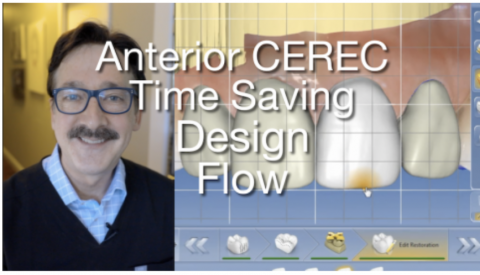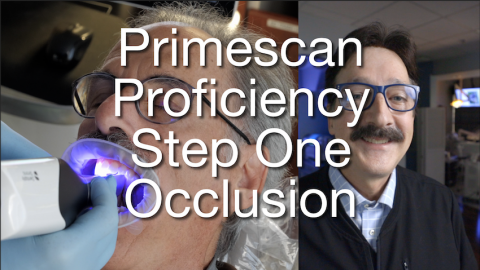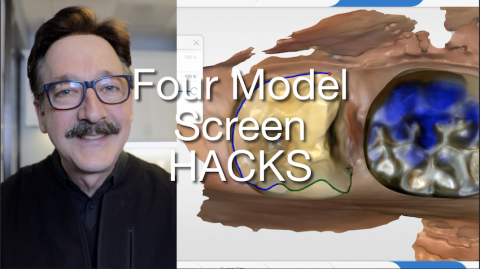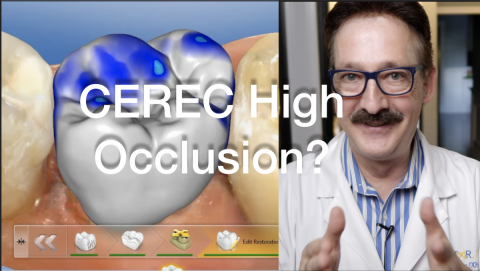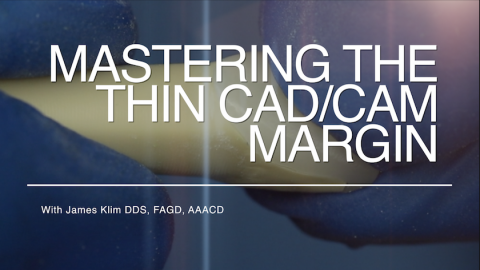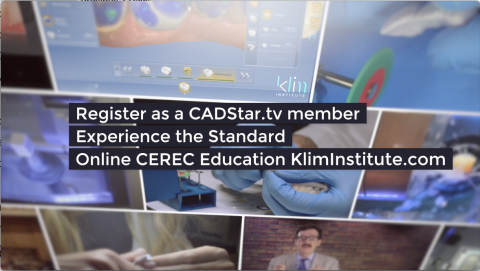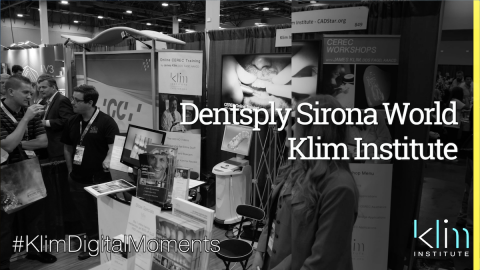Part one video in BioJaw anterior design series. The way I save time in my anterior design theater is to go into the case preplanned with a wax-up which I now do in inLab, print the model and use the wax-up as a reduction guide and basis for making provisionals when needed. Time-saving comes from being certain with preparation reduction protocols for the case and then propose and refine with BioJaw, still using a BioCopy component to guide the BioJaw placement. One thing unique to this case review is the strategy used to block out a dark root.
Submitted by James Klim DDS, CADStar host on 01/01/2020 - 10:51pm
Submitted by James Klim DDS, CADStar host on 12/21/2019 - 10:08pm
As a dental clinician, I am so grateful for digital technology and excited about what the Primescan by Dentsply Sirona will provide in accuracy and ease of imaging. This video documents my very first imaging step to achieve predictable occlusion with our milled restorations and avoiding high occlusion. Register at KlimInstitute.com and become an online Klim Institute member to view our many tutorial videos with our worldwide CEREC community. For the whole team and online CE included.
#primescan #cerec #kliminstitute #cadstartv #cadstar
Submitted by James Klim DDS, CADStar host on 07/26/2019 - 8:37am
Sometimes it happens, software crash! These are issues we occasionally need to work through, particularly with new equipment or software rollouts. There is no exception for Primescan. This video is about one of those incidents. I really had to go after due diligence to save the case. Fortunately, when I do a CEREC workflow with multiple units or that is unique, I have a habit of saving the case (Save AS) before starting the software design flow. Having more than one file for a case can save the day!
Submitted by James Klim DDS, CADStar host on 06/23/2019 - 10:29pm
Even with a fully automated model screen, there are four checks I use before proposing to assure restorative fit. This video will share my model screen hacks to save the day. CEREC 4.61 and 5.0 software versions are the same, just different graphics interphase. The principles of this video apply to the 4.61 software version as well.
- Bite Registration
- Model Axis
- Margins
- Insertion Axis
Submitted by James Klim DDS, CADStar host on 11/16/2018 - 12:42pm
Learn the five factors to nailing occlusion in CEREC. Controlling occlusion on my restorations is one of the main reasons why I like chairside CAD/CAM. There is an abundance of online training videos posted at the kliminstitute.com website. For those that desire efficient access for learning for CEREC chairside CAD/CAM, this site is created for you. Check out the video Klim Institute Video Sample Room.
Submitted by James Klim DDS, CADStar host on 10/01/2018 - 9:10pm
CEREC 4.6 software at a glance. Video produced by Densply Sirona.
Submitted by James Klim DDS, CADStar host on 04/03/2018 - 4:09pm
View New Online Training CEREC Content - New Content Link. Are we able to machine thin feather margins with CEREC without chipping? Oh yes, we can! In fact, I am going to make a quality statement. We can mill a "pressable" margin with the MC XL using the EF bur system. This video will review the clinical criteria for applying a thin margin to optimize the aesthetic results.
Submitted by James Klim DDS, CADStar host on 12/06/2017 - 10:27pm
Dr. Klim’s world-famous cadstar.tv CEREC online training. With several hundred video tutorials, there is a complete learning package divided into several channels covering a complete range of topics for mastering the Dentsply/Sirona CAD/CAM (CEREC) dental system.
.
Submitted by James Klim DDS, CADStar host on 09/19/2017 - 10:49pm
Love the thin milled CAD/CAM margin when there is adequate enamel on the cervical margins. My presentation at Dentsply Sirona World 2017 was about aesthetic emotional closure and finishing the thin feather margin with the CEREC system. This video will cover my parameters and finishing technique.
Submitted by James Klim DDS, CADStar host on 12/26/2016 - 2:12pm
 Success is often impacted by mastering the basics. This tutorial will introduce my three basic design steps I go through to accomplish the CEREC design steps in a very efficient time lineRead more
Success is often impacted by mastering the basics. This tutorial will introduce my three basic design steps I go through to accomplish the CEREC design steps in a very efficient time lineRead more