When designing teeth at the midline, it is best to create mirror mesial incisal, labial, and cervical embrasures. The midline is best managed with the vertical axis of the face. This is why I use BioCopy and preplan the case with a wax-up to simplify and provide a system for very predictable results.
Work from the midline distally (Design and Finishing Workflow). Choose the central with the largest root truck and set it to the midline using the 2D guide. Then remove the model and finish the proximal mesial of the single central
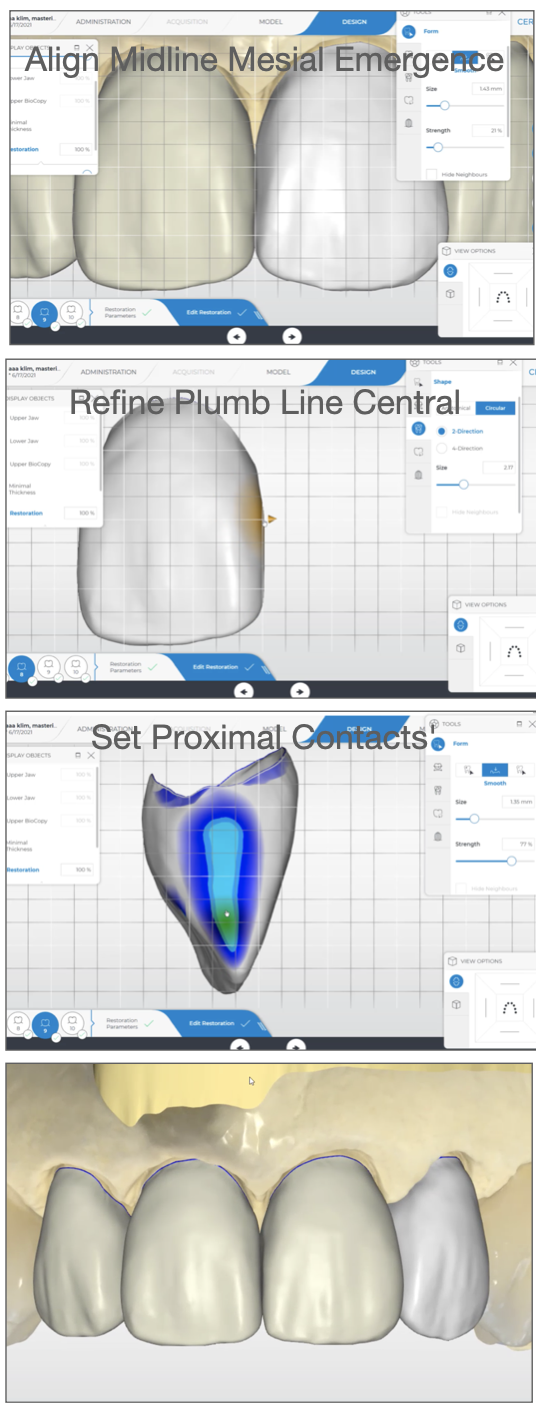
midline to the smile axis via the 2D grid. This is called the plumb line tooth.
Once the plumb line central is designed, refine adjacent central mesial contact to the mesial of the Plumb line central, and then work distally, finishing the mesial of laterals to the centrals. Work mesial to distal until all teeth are designed in the project.
For more CEREC design coaching, view the following online video. Link for Design Video
The Klim Institute, next Mastering Anterior CEREC, is March 19-20 in Denver.
