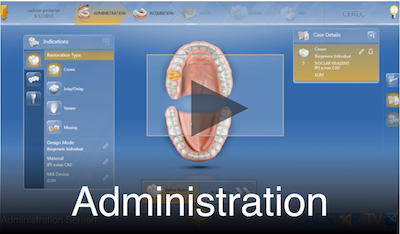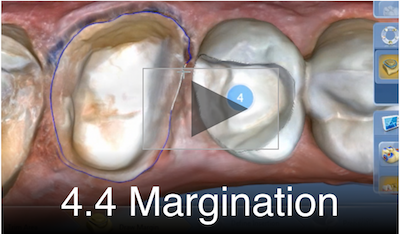- Message Center
- Message Center
Submitted by James Klim DDS, CADStar host on 11/01/2015 - 1:34pm
Submitted by James Klim DDS, CADStar host on 10/08/2015 - 10:08am
Submitted by James Klim DDS, CADStar host on 10/05/2015 - 9:27am
 CEREC 4.4 now provides the option to choose your top three most often used materials. Once these option are setup in Configuration under Settings, the favored selections will be the the top three choice options in the drop down menu when setting the Indications for your restoration in the Administration
CEREC 4.4 now provides the option to choose your top three most often used materials. Once these option are setup in Configuration under Settings, the favored selections will be the the top three choice options in the drop down menu when setting the Indications for your restoration in the Administration
Submitted by James Klim DDS, CADStar host on 10/04/2015 - 12:22pm
Submitted by James Klim DDS, CADStar host on 09/23/2015 - 10:53am
Submitted by James Klim DDS, CADStar host on 07/05/2013 - 6:56pm
 The optical impression is the technical data that defines the “cornerstone” in the CEREC experience. Omnicam has demanded a great deal of attention and for good reasons. However, the Bluecam still acquires precise data and is second to none as far as clinical demands for precision. This tutorial will document the important
The optical impression is the technical data that defines the “cornerstone” in the CEREC experience. Omnicam has demanded a great deal of attention and for good reasons. However, the Bluecam still acquires precise data and is second to none as far as clinical demands for precision. This tutorial will document the important
Submitted by James Klim DDS, CADStar host on 12/04/2012 - 9:55pm
Those who have tried Omnicam find it fascinating. If you are a Bluecam user, there may be a mix of emotions about upgrading. In this video, Dr. Klim addresses the upgrade issue and how best to plan for the future in the CEREC world. View Video
Submitted by James Klim DDS, CADStar host on 10/30/2012 - 12:10pm
Submitted by James Klim DDS, CADStar host on 09/20/2012 - 11:01pm
CEREC Omnicam Cut Out Technique to streamline impression of the preparation arch. Will save significant operative time! View Video
Submitted by James Klim DDS, CADStar host on 09/13/2012 - 9:19pm