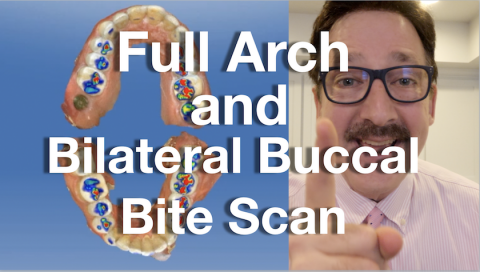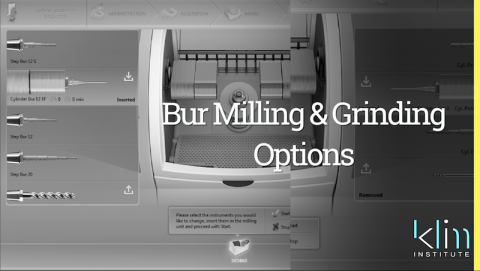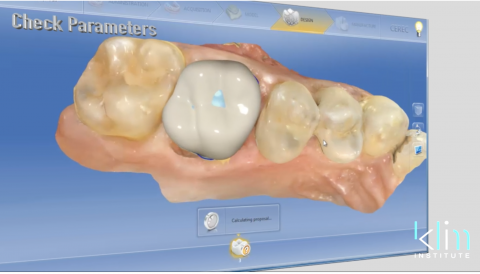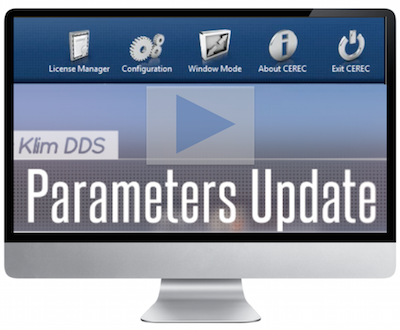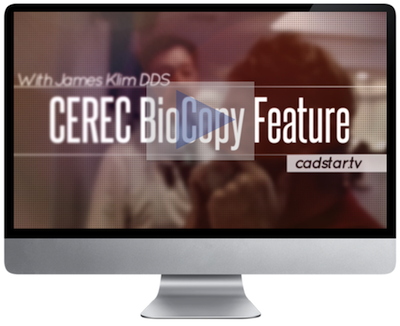This video shows my full approach for taking upper and lower full arch scans and mounting them with a bilateral buccal scan. This has been the one Achilles heel with the chairside software until now. Now that we have auto-mounting in the Acquisition screen with the buccal scan, we can now get in both sides of the arch for a full seating of the models. Ninety percent of all impressions including study models are taken with the chairside software in my practice. Technique for the full arch scan is critical to make this approach work.
Submitted by James Klim DDS, CADStar host on 09/16/2018 - 9:03pm
Submitted by James Klim DDS, CADStar host on 08/31/2017 - 10:12am
With the current milling algorithms and bur options, we can mail “pressable” mills. This video documents my optimal milling techniques. View Video
Submitted by James Klim DDS, CADStar host on 07/30/2017 - 10:15pm
Training camp is about refining the basics. This video is my bread and butter success factor for my posterior CEREC restorations. View Video
Submitted by James Klim DDS, CADStar host on 07/18/2017 - 10:15pm
The 4.5 software is here. I love the upgraded margin clarity and refined mills. However, the software does crash a bit. Unless you have a recent computer tower, you may need to upgrade to make this software work. Sorry! However, this software is the closest I have seen in performance to 3.85 since introducing the 4.0 platform. View my intro video. There is a general overview for each section of the software in the 4.5 Software Channel. More videos will be coming soon in the 4.5 Channel. View 4.5 Overview Video
Submitted by James Klim DDS, CADStar host on 11/01/2015 - 1:53pm
Submitted by James Klim DDS, CADStar host on 12/09/2014 - 9:23pm
Submitted by James Klim DDS, CADStar host on 11/18/2014 - 10:07pm
Current Klim 4.3 SW recommended parameters for Crown, Inlay/Onlay, Veneer, Bridge, Articulation, and Implant applications. View Video
Submitted by James Klim DDS, CADStar host on 09/02/2014 - 9:47pm
Submitted by James Klim DDS, CADStar host on 08/27/2014 - 7:37pm

The Omnicam will now block out internal axial wall undercuts like Bluecam for inlay & onlays. For those that need this feature, Omnicam is now on board and will provide the block out options for more creative conservative preparations.
Submitted by James Klim DDS, CADStar host on 07/15/2014 - 3:04pm