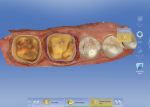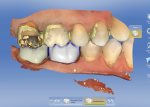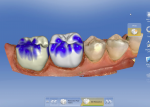The CEREC software virutal design steps for both the CEREC AC and Omnicam virtual die are the same. However, the colored virtual die does add more flavor to the process. Our CADStar Mastering Posterior CEREC Applications class will teach both Omnicam or CEREC Blucam using the latest CEREC software. The steps for planning, virtual design steps, and post mill finishing steps are the same.