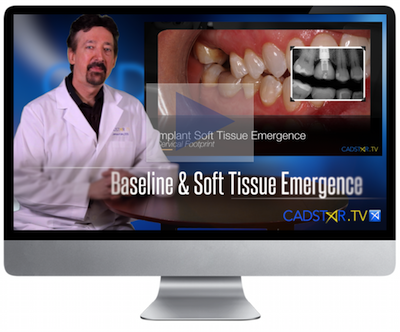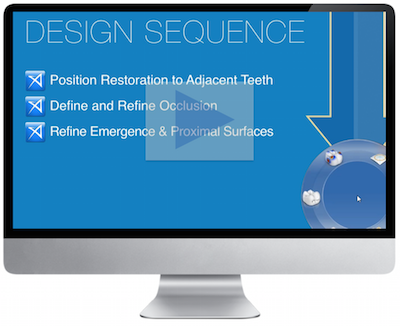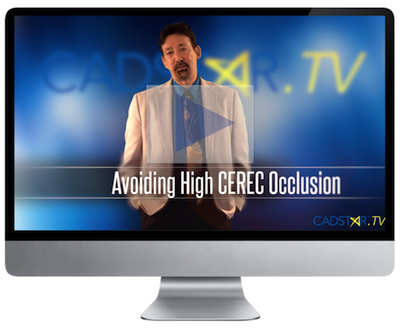Submitted by James Klim DDS, CADStar host on 05/03/2015 - 5:38pm
Submitted by James Klim DDS, CADStar host on 05/03/2015 - 2:24pm
This video illustrates my main preparation sequence for a full crown requirement and working in a subgingival circumstance. View video
Submitted by James Klim DDS, CADStar host on 03/06/2015 - 7:25am
Submitted by James Klim DDS, CADStar host on 02/01/2015 - 6:58pm
Submitted by James Klim DDS, CADStar host on 02/01/2015 - 12:24pm
Submitted by James Klim DDS, CADStar host on 11/09/2014 - 7:11pm
Submitted by James Klim DDS, CADStar host on 10/29/2014 - 7:04am
Submitted by James Klim DDS, CADStar host on 10/21/2014 - 8:30pm
Submitted by James Klim DDS, CADStar host on 09/30/2014 - 5:21pm
Submitted by James Klim DDS, CADStar host on 08/24/2014 - 9:41pm