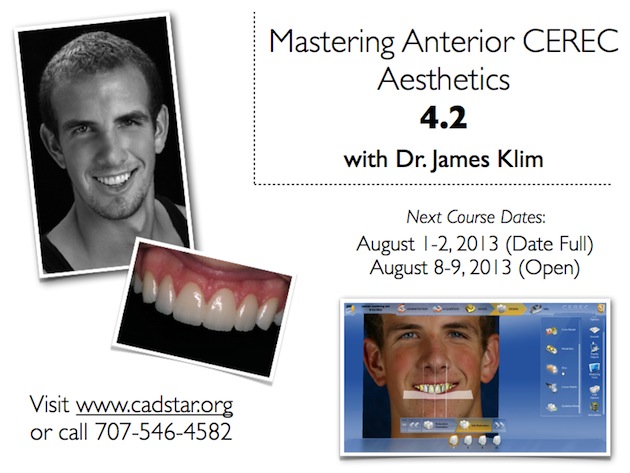The Programat CS2 is the new Ivoclar Vivadent furnace generation for dentists. With this furnace, crystallization and glaze firing of IPS e.max CAD restorations is easily andRead more
The Programat CS2 is the new Ivoclar Vivadent furnace generation for dentists. With this furnace, crystallization and glaze firing of IPS e.max CAD restorations is easily andRead more
Submitted by James Klim DDS, CADStar Host on 09/09/2013 - 9:45am
Submitted by James Klim DDS, CADStar Host on 09/02/2013 - 3:11pm
 CEREC Liftoff (Dr. Klim's Online Training) has a new name...CADStar.TV Platinum Membership. We will be expanding our channels to include more CEREC tutorials. For instance, Chapter 9 will become a new channel called Mastering Anterior CEREC Aesthetics Online. Other channels will be added as they areRead more
CEREC Liftoff (Dr. Klim's Online Training) has a new name...CADStar.TV Platinum Membership. We will be expanding our channels to include more CEREC tutorials. For instance, Chapter 9 will become a new channel called Mastering Anterior CEREC Aesthetics Online. Other channels will be added as they areRead more
Submitted by James Klim DDS, CADStar Host on 09/02/2013 - 2:04pm
Submitted by James Klim DDS, CADStar Host on 08/25/2013 - 10:33pm
Submitted by James Klim DDS, CADStar Host on 07/24/2013 - 6:42pm
 Due to our sold out class on August 1-2, we have opened an overflow class on August 8-9, 2013. There are still a few positions available. Dr. Klim structures his hands-on classes so each attendee receives personalized attention and training. Link to class outline.Read more
Due to our sold out class on August 1-2, we have opened an overflow class on August 8-9, 2013. There are still a few positions available. Dr. Klim structures his hands-on classes so each attendee receives personalized attention and training. Link to class outline.Read more
Submitted by James Klim DDS, CADStar Host on 07/10/2013 - 2:25pm
Submitted by James Klim DDS, CADStar Host on 07/03/2013 - 9:12am

CEREC 4.2 chairside software provides in office implant and bridge applications. In addition, with the e.max implant and bridge blocks, we will have in office options to efficiency accomplish these procedures. Dr. Klim hasRead more
Submitted by James Klim DDS, CADStar Host on 06/20/2013 - 10:58am
 CEREC 4.2 software still provides the same simplistic design sequencing as in the 4.0 predecessor. There are a few new tools and application assets as they fit within the Design Screen sequence. View VideoRead more
CEREC 4.2 software still provides the same simplistic design sequencing as in the 4.0 predecessor. There are a few new tools and application assets as they fit within the Design Screen sequence. View VideoRead more
Submitted by James Klim DDS, CADStar Host on 06/16/2013 - 8:37am
 This video is the introduction to the James Klim DDS CEREC Meisinger Lab Kit (JK03). The combo of shaping diamonds and wheels and diamond polishers are designed for efficient ceramic finishing. This kit is what I use for finishing my CEREC restorations in myRead more
This video is the introduction to the James Klim DDS CEREC Meisinger Lab Kit (JK03). The combo of shaping diamonds and wheels and diamond polishers are designed for efficient ceramic finishing. This kit is what I use for finishing my CEREC restorations in myRead more
Submitted by James Klim DDS, CADStar Host on 06/13/2013 - 11:19pm
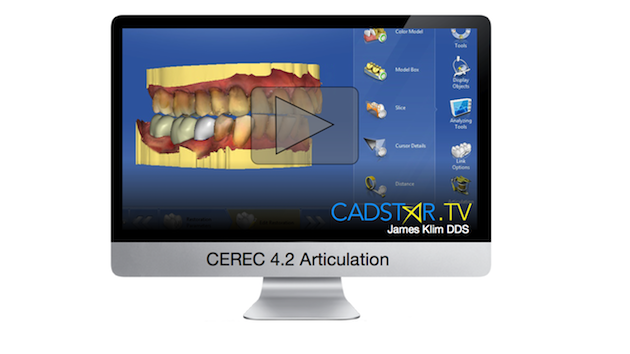 By activating the articulation icon feature in the side panel, the articulation side window will appear with the articulation functions to chose from. The operator has the ability to view the excursive range of occlusal contact indicated by the colored contact colors or the FGP (Functionally Generated Path) views and simulate the actual 3DRead more
By activating the articulation icon feature in the side panel, the articulation side window will appear with the articulation functions to chose from. The operator has the ability to view the excursive range of occlusal contact indicated by the colored contact colors or the FGP (Functionally Generated Path) views and simulate the actual 3DRead more