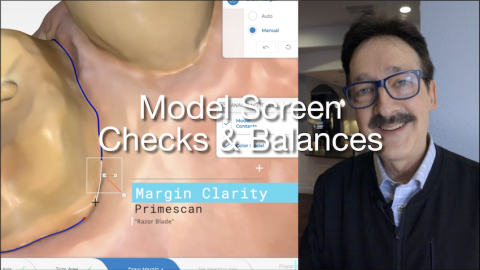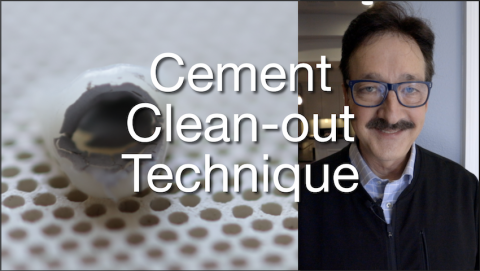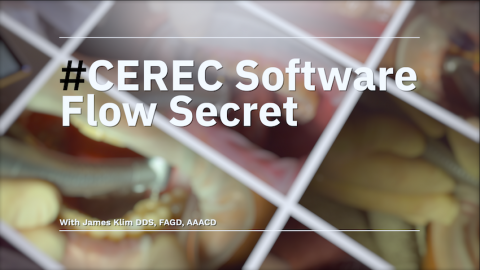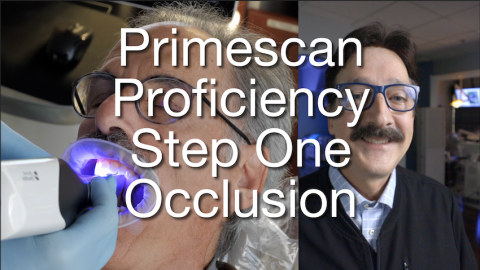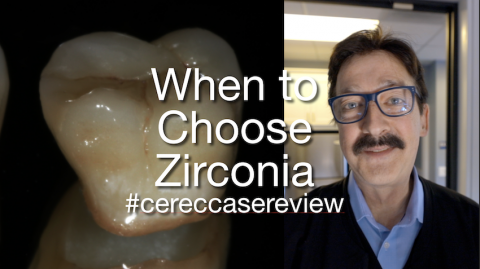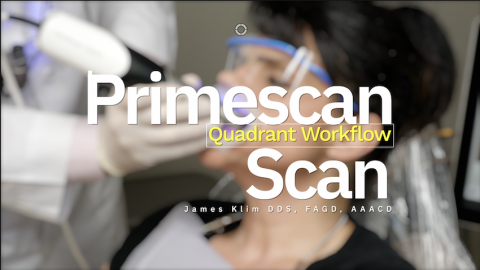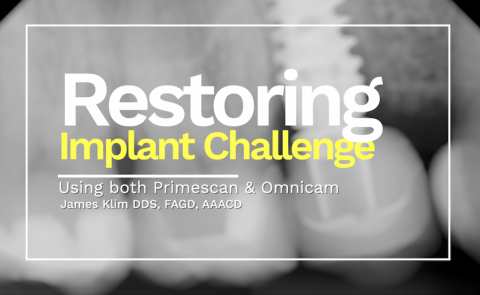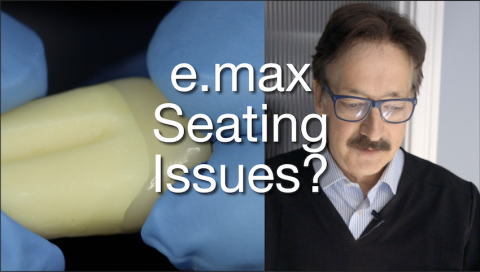This video will convey my three primary software design steps for posterior "bread & butter" CEREC dentistry. Software design efficiency is set up first and foremost with two preparation factors and capturing a compressed PDL bite registration. My design efficiency will be determined by my design sequencing and selecting the tools that provide fast and purposeful desired design modifications.
This video is applicable for CEREC software versions 4.52, 4.61 and the lastest Primescan. The workflow is the same for both Omnicam and Primescan users.