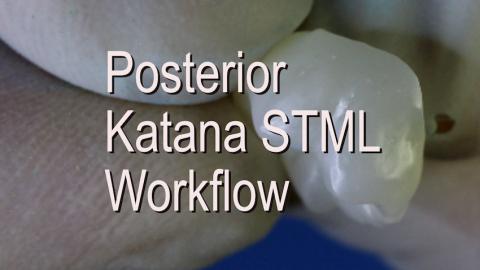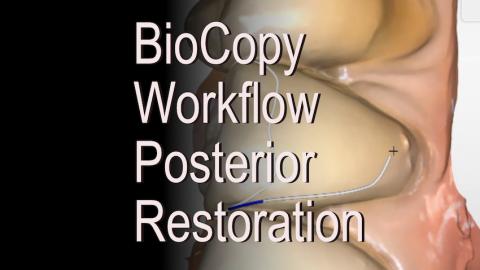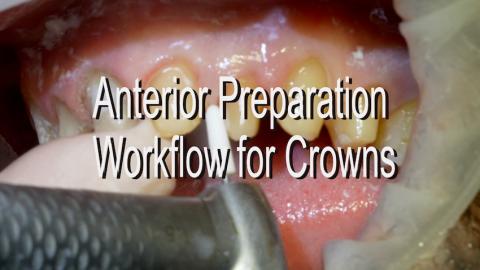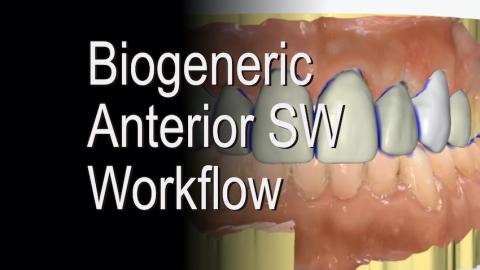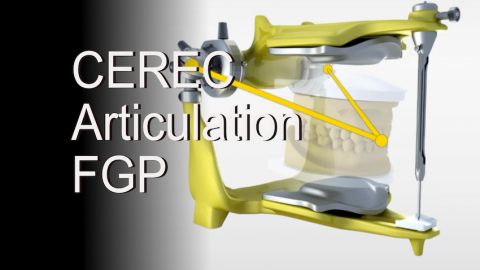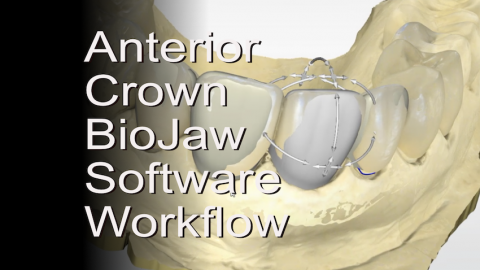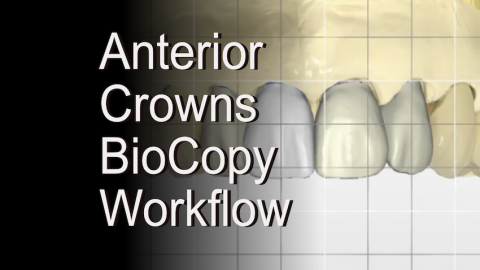- Message Center
- Message Center
Submitted by James Klim DDS, CADStar Host on 02/18/2021 - 8:27pm
Submitted by James Klim DDS, CADStar Host on 02/14/2021 - 5:23pm
With the CEREC dry-mill option for zirconia and the efficient Katana Speedfire cycle, Katana has become a reliable posterior full crown option in my CEREC theater. This video is about my "bread & butter" workflow for posterior Katana single crown applications.
Submitted by James Klim DDS, CADStar Host on 01/24/2021 - 8:40pm
Using BioCopy for posterior restorations is preferred when there is a need to post mill fit for an RPD or appliance. This video will review a very smooth workflow to accomplish great interproximal contacts and impeccable occlusion with BioCopy. This video will also review the best margin thickness parameter for e.max to assure no marginal microchipping.
Submitted by James Klim DDS, CADStar Host on 12/28/2020 - 8:35pm
The video is a CEREC case study using Copy & Mirror workflow for a single central veneer. The primary objective for this case is to brighten the tooth value using a conservative veneer to match the adjacent central. Treating a single center is the ultimate aesthetic opportunity. This video will discuss preparation, ceramic choices, and cementation strategies.
Submitted by James Klim DDS, CADStar Host on 10/16/2020 - 12:19pm
This video highlights my anterior prepping workflow for full crowns and scanning with the Primescan. This approach works well for Omnicam as well. The bur kit being used is by Meisinger (JK02). The white stone used for finishing is from Meisinger as well, but not on the prep kit. Please post questions or comments.
Submitted by James Klim DDS, CADStar Host on 10/09/2020 - 2:40pm
There are four primary software proposing options for anterior designs--BioCopy, Copy & Mirror, Biogeneric, and BioJaw. All these proposal workflows have their place. This video tutorial will review my Biogeneric workflow for multiple anterior teeth. I still acquire a Biocopy catalog and activate this catalog to guide the placement of the anterior virtual restorations in the Design Phase screen.
Submitted by James Klim DDS, CADStar Host on 08/09/2020 - 10:16pm
This video will review the workflow for designing the subgingival emergence for an implant restoration. When setting up the implant restoration in the model screen, we can choose to use or not to use the gingival mask for proposing the restoration. How do we make this design choice? This video will illustrate both options and when to use each approach.
Submitted by James Klim DDS, CADStar Host on 06/07/2020 - 10:29pm
The Articulation feature in the CEREC software is designed to identify and remove the lateral excursive interferences of occlusion by setting the posterior articulating determinants and recognizing anterior guidance. This video will demonstrate 3 case reviews using the Functionally Generated Path for micro-occlusion virtual control.
Submitted by James Klim DDS, CADStar Host on 05/21/2020 - 4:43pm
This CEREC software workflow video is about using BioJaw for designing anterior full crowns. I have found this is now my favored approach when designing multiple anterior veneer or crown restorations. In principle, when going into multiple anterior restorations case, a wax-up or mock-up is still imperative for treatment planning, preparation guide, and scanning for a Biocopy catalog. With BioJaw the initial indication tooth type design choice is Biogeneric and not Biocopy. The Biocopy catalog is added to the Acquisition screen from the side panel command. When in the design screen, the BioCopy catalog is used as a virtual guide for
Submitted by James Klim DDS, CADStar Host on 05/19/2020 - 9:11pm
This BioCopy anterior software multiple crown case has been used in my anterior CEREC classes for a number of years. Even though this case is illustrated working on a model, it is a case I did about seven years ago. In this video, I review my systematic software workflow, starting with mastering the virtual midline and creating a virtual design flow resulting in milled restorations that should drop onto the preparations with minimal adjustments, just leaving the micro texturing to work through.