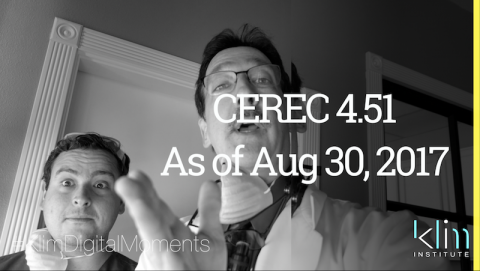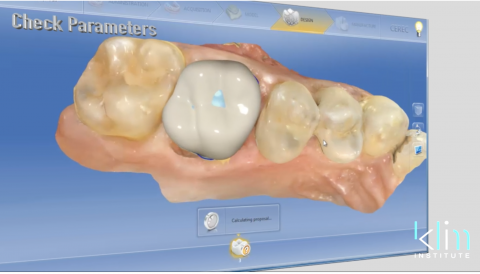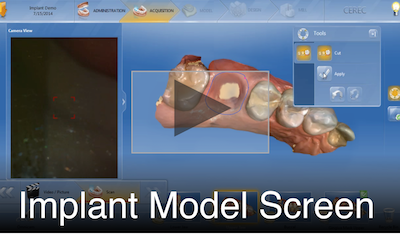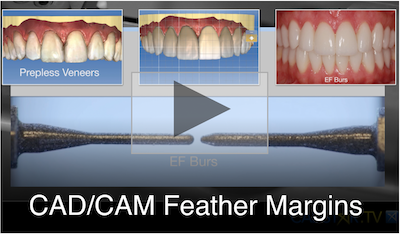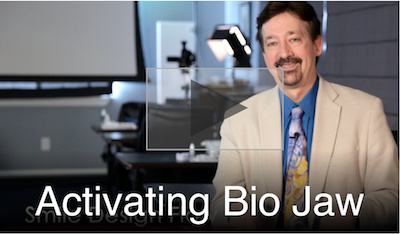The CEREC 4.51 software will be incredible once the hardware catches up with the software. The milling algorithms are the best I have seen since using this system. The problem, unless you CEREC tower is fairly recent, the system is still crashing. Consider this part of progress! View Video
Submitted by James Klim DDS, CADStar Host on 08/31/2017 - 6:45am
Submitted by James Klim DDS, CADStar Host on 07/30/2017 - 10:15pm
Training camp is about refining the basics. This video is my bread and butter success factor for my posterior CEREC restorations. View Video
Submitted by James Klim DDS, CADStar Host on 07/18/2017 - 10:15pm
The 4.5 software is here. I love the upgraded margin clarity and refined mills. However, the software does crash a bit. Unless you have a recent computer tower, you may need to upgrade to make this software work. Sorry! However, this software is the closest I have seen in performance to 3.85 since introducing the 4.0 platform. View my intro video. There is a general overview for each section of the software in the 4.5 Software Channel. More videos will be coming soon in the 4.5 Channel. View 4.5 Overview Video
Submitted by James Klim DDS, CADStar Host on 08/16/2016 - 8:56pm
The implant model screen is self explanatory. This video will review the purpose and impact of each step in the model screen step menu and the importance of the baseline for implant design success.
Submitted by James Klim DDS, CADStar Host on 03/27/2016 - 5:01pm
Submitted by James Klim DDS, CADStar Host on 03/20/2016 - 10:58pm
Submitted by James Klim DDS, CADStar Host on 03/20/2016 - 10:54pm
Submitted by James Klim DDS, CADStar Host on 11/27/2015 - 2:34pm
Submitted by James Klim DDS, CADStar Host on 11/01/2015 - 1:53pm
Submitted by James Klim DDS, CADStar Host on 11/01/2015 - 1:34pm